By Nicole Young of Urban Wings Artography
One
of my trademarks in my photography company and my favorite things to do
to photos to add some oomph is add a bit of texture. Here is a simple
way to add just a touch of interest to your awesome photos!Step 1: Open a photo and a texture in Photoshop . I used a photo of my son that I had already editted to black and white and a texture called Cinnamon Spice from The Photographer’s Toolbox Natural Spice Collection.
Step 2: Copy and Paste your texture onto your photo. I chose a texture that was not the same dimensions as my photo, so I simply turned it 90 degrees and adjusted the size until it hit two of the edges. The great thing about textures is that they don’t have to be perfect!
Step 3: Now comes the first part in the “painting” step(the next part will be part of Step 5). Grab a color on the texture layer close to where your subjects face is (if you are doing an overlay over a face or group of people). It is usually unappealing to see grunge across someone’s face, so we are going to clean that up a bit! The color that I pulled with my eye dropper is a light tan/brown.
Step 4: Change your texture layer to Soft Light. You should now see your photo that has an added texture, but we haven’t done anything to clean up the face yet.
Step 5: With a large soft brush set to 100% start painting on your texture layer where you see skin that you want to have a clean look to. I usually brush over the entire face, arms, legs, and any exposed skin and sometimes I brush over the entire body if I don’t want texture to show on the clothing. This is the cleaned up painting and what my texture layer looks like if it was not turned on soft light (just showing you where I have painted).
And VOILA! Done! A texturized photo with some added pop!
Copyright 2013 Nicole Young of Urban Wings Art
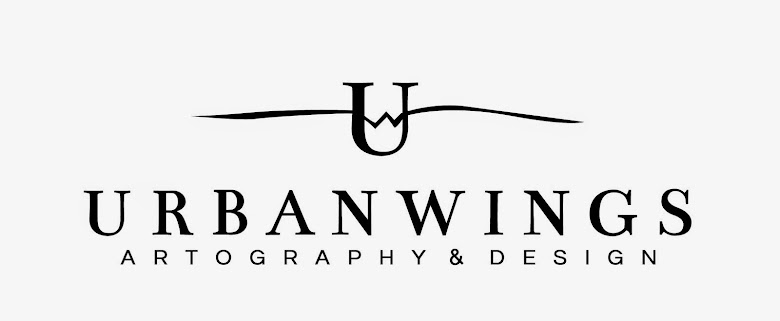








No comments:
Post a Comment