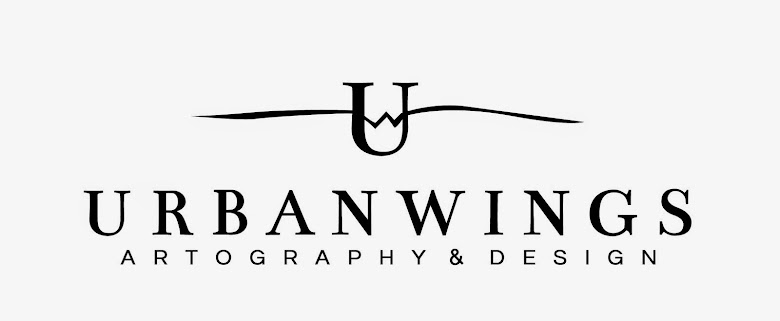Nicole here. And yes,
my love of Instagram is rearing its ugly head again! Are you as addicted as me? It's so fun to capture those everyday life
moments and then add a cool photo effect!
Don't you agree? So I thought it
would be awesome to replicate some of those photo effects in Photoshop, so I
can add some awesomeness to my big-daddy camera photos! One of my all-time fav effects in Instagram
is Toaster. It is so warm and just makes
me all happy inside! So here is my
attempt at recreating the effect in photoshop!!! Ready to follow along?
First here is the before and after on my phone
BEFORE Instagram Toaster Effect:
AFTER the Toaster Effect is add on Instagram:
Instagram Toaster Effect in Photoshop
1. Open a your photo in a new window. Open> and browse until you find the photo
you want to work with. Click OPEN.
2. The first layer we
are going to add to our photo is a CURVES layer. I will go through each of the individual
settings for Curves.
Starting on your RGB Curve.
Pull the center of your curve up to approximately an output of 132 and
an input of 121.
Next switch your Curves drop down to Red. Starting at the bottom. You are going to move your bottom left corner
up to an output of 33 and an input of 0.
Your center point of your line is going to be moved up to an
output of 133 and an input of 107.
And your top right corner of
your Red Curve is going to be pulled to the left with an output of 255
and an input of 226.
Next switch to your GREEN Curve dropdown.
The only point we are changing on our Green Curve is the
bottom left corner. We are going to
change the output to 5 and the input remains 0.
Next we will switch to our BLUE Curve. Starting with our bottom left corner point we
are going to change the output to 66 and the input to 0. Make a point in the middle of the line and
change the output to 143 and the input to 156.
Next at the top right hand corner change the output to 221 and the input
remains 255.
2. We are now going
to add our second next layer. We will
add a GRADIENT Layer to our photo.
Start by adding a Gradient Layer. Click on the color scale at the top of your
Gradient Menu Bar. Your first color for
your gradient (on the left hand side) is a dark blue/purple. I used the color #190a51.
On the right hand side of the
gradient I chose a yellow-y orange color.
I used color #ffc436
Next we need to make sure that the opacity for the entire
Gradient is 100%. So click on the arrows
at the TOP of the gradient color slide to check the opacity.
Click on one of the bottom color arrows (the blue or yellow
ones at the end of your color slider) and a small diamond will appear in the
center below of the gradient slider. We
are going to move that diamond to the left to about a location of 40. This will move how far the yellow gradient
goes out to the edges.
Click OK to save the colors and locations of the colors of
the gradient. You should still see your
Gradient Menu open. Change the Style to
RADIAL. Change the angle to 128. And click REVERSE in the boxes. Click OK.
You should be able to see your gradient right now and NOT your photo.
Next we are going to change our layer style to OVERLAY at
71% opacity.
4. Now we are going
to add one final layer. Another CURVES
layer. This time we will only be working
on the RGB Curve. Starting with the
bottom left corner change your output to 0 and your input to 18. Make a point in the middle of your curve and
change the settings to an output of 155 and an input of 118.
And that is IT! You
have Toaster-ized your photo!!!! What do
you think?
"Toaster" Effect in Photoshop:
Feel free to adjust the settings until you have the perfect
combo for your photo!!!
Let me know what
you think!!!
And be sure to
LIKE us onFACEBOOK to see more tutorials, more products & grab our current freebie!!!