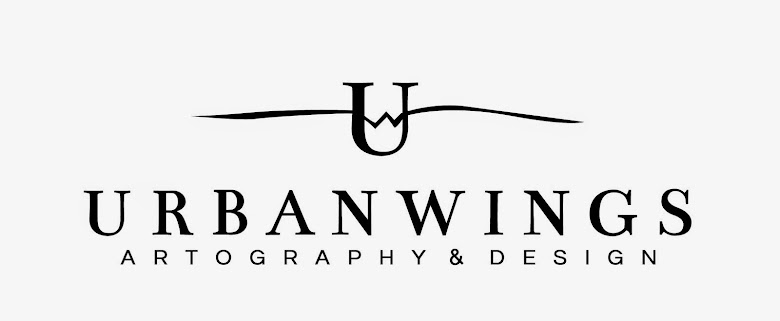Did you know that Urban Wings offers a HUGE line up of photography and design services?
Nicole Young of Urban Wings Art has been creating unique scrapbooking and card making graphics for years! They are available for immediate purchase and download at the Creative Pixel!
Nicole and Deb Blackman of Urban Wings Art also provides customized art and photography! In the Des Moines, Iowa and surrounding areas we are available to create unique and beautiful fine art photography sessions for you!
What else does Urban Wings Art provide?
- - individual and business headshots
- - custom cards and invites
- - custom scrapbooks of YOUR photos (no professional photos unless taken by Urban Wings Art)
- - graphic design for tshirts, postcards, brochures, CD covers, and websites
- - photo editing resources (actions, overlays, card templates)
- - scrapbooking resources
- - newborn photography
- - cake smash photography (birthday photo sessions)
- - children and family photography
- - senior photography
- - event photography
- - engagement photography
- - wedding photography
- - and much more!
Contact us today to ask about our custom design and photography!!! LIKE us on facebook to see our recent work!