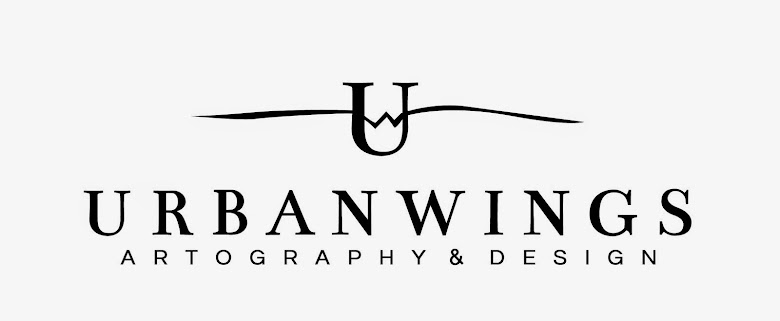In this Photoshop tutorial, we will be sharing how to take a photo and giving it a natural warm color tone. This is great for photos taken on cloudy days or in the winter that seem a little drab or blue-casted. Adding a touch of warmth can really change the feel of the entire photo!
STEP 1
Below is the image that needs a bit of warmth added. We are going to start by adding a new adjustment layer. There are many ways of doing this, we are going to go to our menu bar. Choose Layer>New Adjustment Layer> Hue Saturation. When asked to name your layer just hit OK. Your new adjustment layer menu will be open. We are going to move the Saturation slider to approximately +10-15. I chose +13 for this photo.
STEP 2
We are now going to add another new adjustment layer. Go to your menu bar. Layers> New Adjustment Layer> Curves. We are going to click on the RGB curve and pull the center part of the line "up" just a tiny bit, we are also going to pull the bottom end of our curve just slightly to the left. This will brighten up our midtones and darken up our blacks. (see the curve in the image below)
STEP 3
Another adjustment layer (do you see a pattern here :)). Go to your menu bar, choose Layers> New Adjustment Layer> Curves. ***you could technically use the same adjustment layer as Step 2, however keep them separate allows for more editing or adjustments if you are not pleased with your results. *** In the drop down menu that defaults to RGB, switch it to Blue. We are now going to adjust our "blue" curve. Pull your curve down just a little bit below the top of the curve line. Once you have pulled your curve line down a bit, add another curve point (by simply clicking on the curve) and pulling up toward the center line. (see image below and try to replicate the shape of the curve.)
STEP 4
Next we are going to add a fill layer. From your menu choose Layers>New Fill Layer> Solid Color. I choose the color #E8d38b. Hit OK.
STEP 5
We are going to change our fill layer to Soft Light on the layers palette and to an opacity of around 15-20%.
That's IT! Save your new warmed up image and you are ready to roll!!!
Here is a sample of the before and after images:
And here is a sample after a quick Eye Pop edit and Texture applied. We use textures that we create ourselves and are sold at Digital Scrapbook Place, Inc. The texture applied here is from The Photographer's Toolbox - Natural Spice Overlay Set.
Hope you enjoyed the tutorial! Be sure to come LIKE us on Facebook and see more of our work and be the first to see our newest tutorials and specials!!!
Tuesday, February 19, 2013
Saturday, February 16, 2013
A Glimpse at home | Valentine's Day Impromptu Photo Session
I (Nicole) have lots of excuses as to why I didn't buy anything for my husband anything for Valentine's Day....
1. We rarely exchange gifts for Valentine's Day
2. We are trying to save money
3. I was a little out of commission with two wisdom teeth pulled on Monday
4. I have 4 kids to homeschool and worry about all day...
...I could go on....
but I was feeling might bad on Thursday when he handed me a hand-made card, complete with colored-pencil drawn rose and sweet note inside. I was officially a Valentine's Day failure! Sooooo while hubby was at work I raided the kids closets, set up a backdrop and lights and we did a Valentine's photo session!!! He was THRILLED to have a cute printed card with the kids picture! Yep, I redeemed myself! Next year I will plan better.....
1. We rarely exchange gifts for Valentine's Day
2. We are trying to save money
3. I was a little out of commission with two wisdom teeth pulled on Monday
4. I have 4 kids to homeschool and worry about all day...
...I could go on....
but I was feeling might bad on Thursday when he handed me a hand-made card, complete with colored-pencil drawn rose and sweet note inside. I was officially a Valentine's Day failure! Sooooo while hubby was at work I raided the kids closets, set up a backdrop and lights and we did a Valentine's photo session!!! He was THRILLED to have a cute printed card with the kids picture! Yep, I redeemed myself! Next year I will plan better.....
Friday, February 15, 2013
W Boys Fine Art Photos | Des Moines Children's Photography
This family has been our client for years now and we just ADORE getting to see their little ones grow!!! The spunk and excitement that those two little guys have is just so contagious!!! Thanks for another FABULOUS photo session W family!!!
Miss A turns ONE | Des Moines Children Photography
This little lady had us crying we were laughing so hard during her Cake Smash Photo Session. She clamped on to that cake with her fists and was NOT going to let go! And she dived in, face first, to get all that cake-y goodness!!!! I believe she was highly sugared and totally having a ball!!!
Thursday, February 14, 2013
Happy LOVE Day
Hoping you guys have a wonderfully sweet and romantic Valentine's Day! Give your little sweethearts some extra smooches and hugs today!!! Happy LOVE Day!!!!
Sunday, February 3, 2013
Subscribe to:
Posts (Atom)