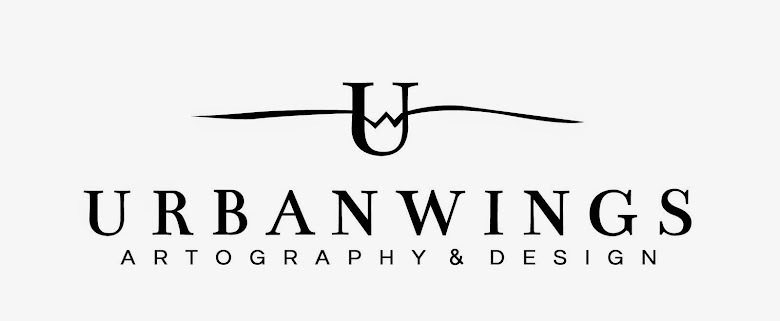Hey guys! Nicole here from Urban Wings Art and I am thrilled to share with you some of my photography, design, and editing tips, tricks and SSSHHHHH secrets! Some of my tutorials are going to be step by step and posted right here on the blog. Others are going to be video tutorials!....but (and here is the caveat)....you MUST forgive me if you hear a lot of "ummmms".....awkward pauses or... if I generally make a complete goof of myself! I tend to do that A LOT! Ask my family! But if you promise to forgive me for keeping it real, then I am happy to bring you more video tuts in the future!!!! And be sure to share the tutorials, videos and tips with your facebook friends, your pinterest pals....you get the idea! We love the LOVE that you can give us and it helps us know what you would like to see more of!!!
This week's tutorial: Keep Sizing Constraints when working in Photoshop AKA Don't Squish My Face
So let's start with a confession. This is something that I see happening A LOT in Photoshop. Stretched pictures, stretched elements, squished faces. And to be perfectly honest....I think I probably did it too when I was starting out in the Photoshop journey! So no worries if you have stretched that rectangular photo to fit in a square frame. You won't have to anymore! I am going to show you how to easily keep size constraints and crop to fit a frame that is not the same size or shape as your photo! Are you ready?
Let's start with a basic background (just cuz it's purdy and I don't want to stare at a blank page! Grab a photo that you love and a frame (any old frame will do that you have in your digital collection!)

As you can quickly see, my picture is WAY too big for my frame and it's much wider. I don't want to squish it into that little square space because the picture will be extremely squashed! So let's start transforming (remember that word!) our photo!
Make sure you are on your Photo layer and go to Edit>Transform>Scale (or a quick keyboard shortcut would be Ctrl+T or Command+T for Mac)
This will give you a nice little "box" around your photo with 8 selection points. Now here is the MOST IMPORTANT THING TO REMEMBER....are you ready? Hold down your SHIFT key and transform your photo ONLY from one of the 4 corner selection boxes.

I am going to HOLD SHIFT and grab my bottom left corner box and "push" the corner in. My picture will shrink to whatever size I like, but will stay in that nice rectangular shape so my subject's face isn't squished or squashed at all!

Once I have the size I would like. I simply let go of my left mouse button (or pick up your stylus if you are using a Wacom tablet) and let go of the shift key. And hit ENTER. This will get rid of your transform tool. Your picture can be hanging out the sides of your frame still, just be sure you like the general size.
Line up your picture with your frame and now we are going to get rid of any excess picture we don't want on there!
I have sized my picture so that just my daughter's face shows in the frame but I can still see some of the photo to the left side of the frame.

We are going to grab our rectangular marquee tool and select the part of the photo we don't want.

All we do once those marching ants have our unwanted picture area selected is hit DELETE and we are DONE!

Hope you enjoyed this tutorial! Please let us know what you think and LIKE the Creative Pixel and Urban Wings Art on Facebook for more products, tutorials, freebies, and fun!!! More tutorials coming next Tuesday! Have an awesome week!!!!