Today I wanted to share with you a step-by-step tutorial on: SAVING THE SKY! I am going to share TWO tutorial. One for those of you with the ability to shoot with off camera flash and a second for those that can't!
OFF CAMERA FLASH TUTORIAL:
It's a beautiful cloudy day or evening and you want to perfectly expose not only your subject but you also want to have those fluffy clouds and beautiful blues in the sky. How? Here is a sample of some SOOC shots and the set up that will allow you to shoot both WITHOUT any Photoshop editing:
1. Set your exposure for the sky. Which means, first and foremost, take your camera OFF of Auto! Turn your camera to Manual and take a test shot. What you want to see is this....

This was taken just before sunset, so my sky is a very dramatic blue! But as you can easily see, my little guy is completely dark! What I have to have in order to make this shot work SOOC is a light source to light up my son!
2. So I set up an off camera flash (I am using two pocket wizards and a Canon 580EX). I shot through an umbrella that was set just to my right and angled up toward his face. You can see the IMMEDIATE difference! He is correctly exposed and my sky is still perfectly blue! I usually take a few test shots to see how strong my flash needs to be. Adjust your flashes brightness from full flash down until you have the right exposure for your subject. Remember you are going to IGNORE the exposure on your camera, since it is already set for your sky! It will think you are taking an under-exposed photo when in actuality you aren't, since your flash will fill in the light!
3. Stepping back a bit and adjusting my light to completely light him up. I shot this. This shot is SOOC.
4. With some added warmth and some quick texture overlays. I was able to create this image in just a few minutes!
PHOTOSHOP TUTORIAL:
So then we come to the big question! What if you don't have an off camera flash? Then we FAKE IT! So here is a shot that blew out the sky! Ever done that? But you wanted to see those awesome clouds and blues! So we are going to take a picture of the sky alone! Don't have one, just run outside and shoot one! Most cloud pictures will do! I am going to use a cloud texture that I created for this shot. Here is my blown out sky shot:1. I am going to open my photo of the sky that I have taken or a sky texture. Copy it and paste it onto your open photo. Arrange your sky photo or texture so that it completely covers your original blown out photo. Change your layer to Multiply.
2. I am going to add a layer mask to my sky photo or texture. Layer> Layer Mark> Hide All My entire sky photo is now hidden. We are going to be editing directly on the mask.
3. Grab your gradient tool and choose your foreground and background colors of black and white. With black as the beginning of your gradient and white as the end (click on reverse if it is the other way around!)
Starting on the horizon of your photo click and pull your gradient UP toward the sky.
With a black soft brush paint on your mask any areas that shouldn't be covered with the sky. I painted over my son's face, so that it was clear. And that's IT! Not as great as SOOC, but you can salvage a blown out sky this way! Experiment with it and keep working with your photos! The more you do this the better you will get at it!
For more products, tips, and tutorial check out the Creative Pixel! More tutorials coming next Tuesday! Have an awesome week!!!! And be sure to LIKE Urban Wings Art and the Creative Pixel on Facebook! We love seeing what you have created and will answer any questions you have!
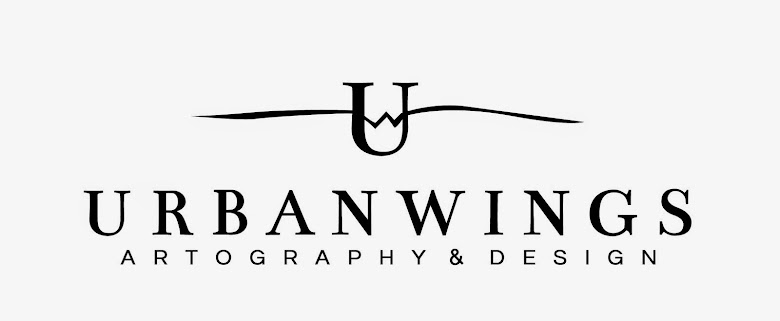








No comments:
Post a Comment