Hey guys! Nicole here from Urban Wings Art and I am thrilled to share with you some of my photography, design, and editing tips, tricks and SSSHHHHH secrets! Some of my tutorials are going to be step by step and posted right here on the blog. Others are going to be video tutorials!....but (and here is the caveat)....you MUST forgive me if you hear a lot of "ummmms".....awkward pauses or... if I generally make a complete goof of myself! I tend to do that A LOT! Ask my family! But if you promise to forgive me for keeping it real, then I am happy to bring you more video tuts in the future!!!! And be sure to share the tutorials, videos and tips with your facebook friends, your pinterest pals....you get the idea! We love the LOVE that you can give us and it helps us know what you would like to see more of!!! So without further ado....I present a tutorial on how to use actions in Photoshop! There is a step by step guide below the video if you would like to see the information in print!
Start by loading your action in Photoshop. There are several ways to do this. Here is the method that I use:
- Open Photoshop and choose Windows> Actions
- Your Action menu will open up. Click on the top right hand corner, on the icon that looks like an arrow pointing down and 4 small bars. This will open a new menu. On this menu you will have the option Load Actions...
- Choose Load Actions... and select your action from where you saved it on your computer or hard drive. Click Load.
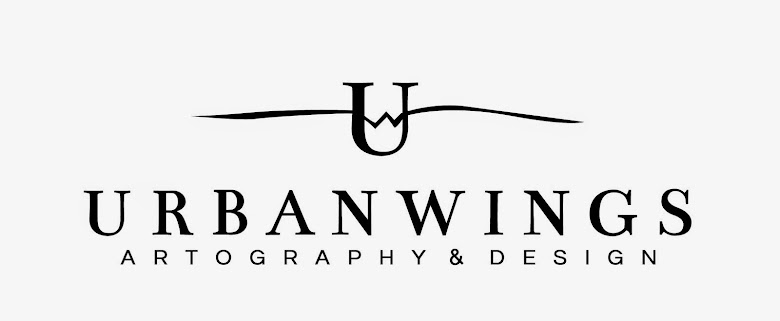








No comments:
Post a Comment