By Nicole Young of Urban Wings Artography
What
do Seniors, teens, and tweens have in common….okay, and some adults
too? ZITS! Yeah, those awesome blazing red parasites that always seem to
crop up when we least want them! Before a family photoshoot? Yep you
can count on growing a zit the size of Mount Everest, trust me, it
happens! But with one AMAZING tool in Photoshop we can say BYE-BYE to
those nasty little imperfections! Ready? Let’s get started:Step 1: Duplicate your photo. I always work on a new photo layer, rather than the background layer so I can go back to my original if I make a mistake.
Step 2: Select your Patch Tool from your tool bar.
Step 3: Zoom in on your photo and make a small selection around the imperfection (zits, wrinkles, baby acne, etc) and drag your selection to a skin area that is close by without any imperfections.
Step 4: Repeat for all skin imperfection on your photo. Be sure to zoom out and make sure that the skin is looking natural as you go. Sometimes you may have to drag from a different area to get the right skin texture.
And VOILA! Done! Beautiful natural skin….and no one has to know you had a whomping zit at your photoshoot!
Copyright 2013 Nicole Young of Urban Wings Art
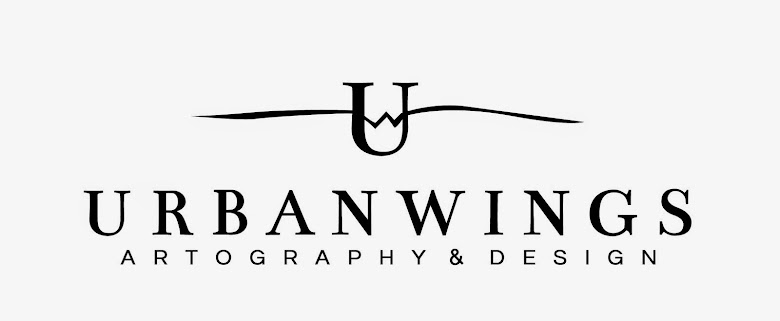








No comments:
Post a Comment