Hey guys! Nicole here from Urban Wings! I created a Quick Guide to Blend Modes for you guys to check out! Feel free to share it on, but please link to our blog!
Okay, to be perfectly honest after YEARS of using Photoshop, I STILL don't know or understand what every blend mode does. I VISUALLY understand, but when you get into the technical points of it (dividing channels, blah blah blah...) you lose me quickly!
I am a try-it-and-if-I-like-it-I-use-it girl! And so I have put together a visual guide and a quick explanation of a couple of my FAVORITE go to blend modes! NO technical knowledge necessary. This is totally in layman's terms.
Normal----self explanatory. This mode is just what it says. NOTHING has been done to your photo. It is in it's pure state. Totally normal.
Screen----okay, so there is a lot of technical mumbo-gumbo to explain why it does what it does. But I do love Screen mode. It essentially makes everything brighter and whiter. MY FAVORITE USE: Lightening up a Scrapbooking background. Just make a copy of your scrapbooking background and set the blend mode to screen. VOILA instant lighter background!
Multiply---the opposite of screen. So technically, maybe this ISN'T the case. But if I want something dark. I multiply it! MY FAVORITE USE: Darkening up scrapbook papers. Soft Light--- LOVE LOVE LOVE me some Soft Light. It is PERFECT for Overlays and adding textures to backgrounds. It is subtle and gives a pop of the texture! TRY it out!!! Another cool use: add a 50% gray layer above any picture and change the blend mode to soft light! It DISAPPEARS! Paint on some white....and everything lightens up. Paint on some black...and everything darkens. This is GREAT for photo editing and adding shadows or contouring without making the changes on your photo layer!!!
Overlay---More intense than soft light, but similar concept! Try this one with textures and overlays too!
Hope you enjoyed our tutorial! If you want to know all the technical information about Blend Modes. Adobe provides it on their site HERE.
Come LIKE us on Facebook and share what you have created and check out more of our tutorials, freebies, tips and photography!
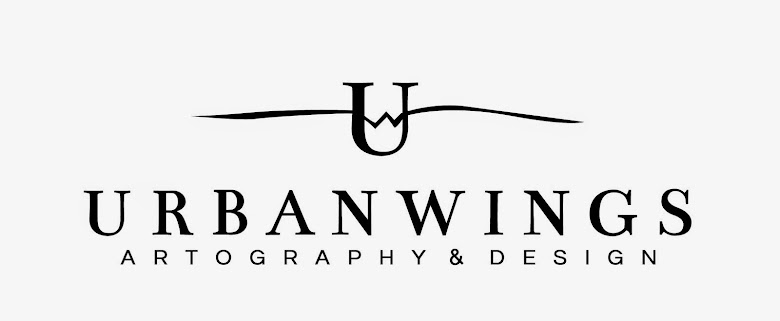















No comments:
Post a Comment